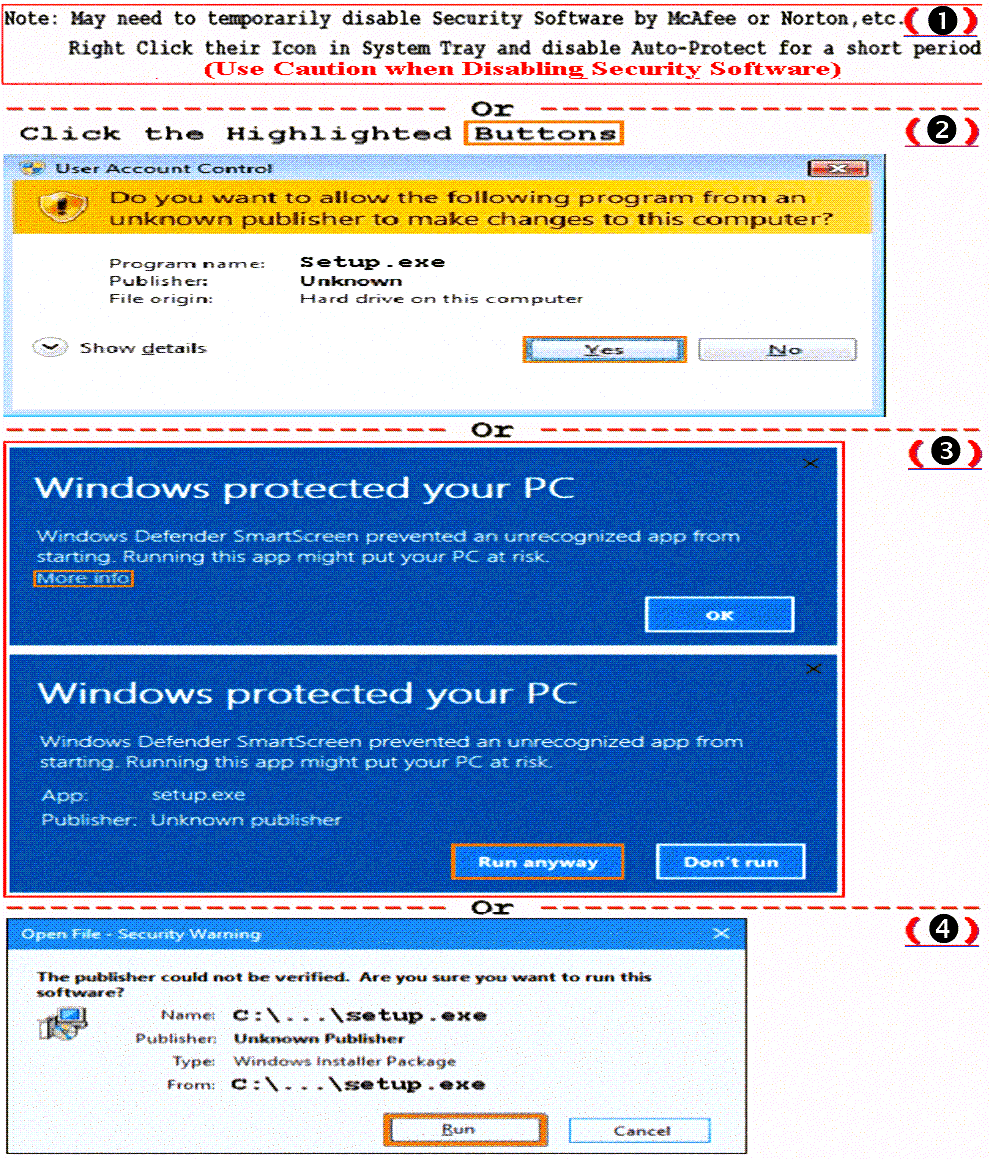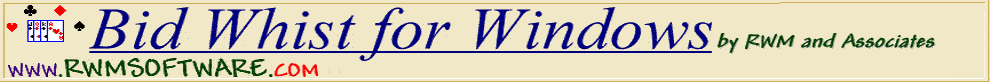Installation Assistance
for Bid Whist for Windows
We systematically test our process and our software before sending any attachments to our clients. We perform industry strength testing on our software for Malware, Viruses, Trojans, Ransomware, etc. You may encounter false positives if your Microsoft Windows Security settings are set to High, your Antivirus or Security Suite is overly aggressive and extremely cautious or from other third party security applications installed on your system. This is really a good thing for you because it is better to be safe than sorry. However, sometimes your settings and/or security gives the impression that you are about to install unsafe software when the software is really safe. You may need to allow or Whitelist our installation directory to function without restrictions from Microsoft Windows, Malware Products and/or Security Suites. Our normal installation directory is located at "C:\Program Files (x86)\RWM and Associates\Bid Whist for Windows". Our software is safe and verified safe. Below are ways to overcome your false positives when it comes to our software. For more information, review our web page for Security Issues. Follow the procedure below that is applicable to you and your system.